
Welcome back to week two of our six week blogging tips series! Today we are talking about blogging platforms, WordPress or Blogger. As I mentioned last week, I started my blog on a whim. While I did look at a comparison between WordPress and Blogger before I got started, I was not looking at the self-hosted WordPress platform. I didn’t know if I would like blogging or how long it would last. Because I didn’t want to invest any money at the time, I chose to start my blog with Blogger. Read on for my reasons below!
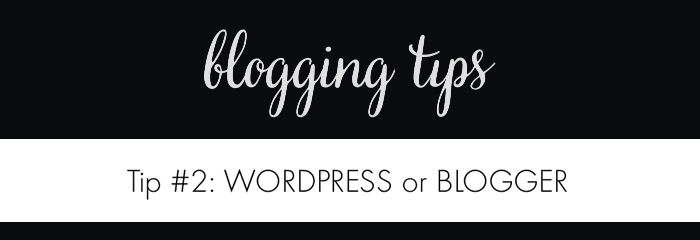
Comparing the free WordPress and Blogger platforms, I found that WordPress had a 3 GB cap on storage and after that you had to pay for additional space. Their themes were limited and you could not alter or customize them. Finally, you cannot use the plugins that this platform is known for unless you upgrade or move to self hosted.
The pros for Blogger are that it’s free, supported by Google and you don’t have to be tech savvy to use it. It’s easy, intuitive and posting content is straightforward. You can find a tutorial online on how to do almost anything on Blogger. Customizing their templates is a simple process by using the gadget widget or you can find additional templates online through 3rd party sites like Etsy. Adding a custom domain name to your site is free other than the cost of purchasing your domain.
The only downsides to Blogger that I’ve found are that Google technically owns it and if they ever decided to close down the platform, you blog would disappear. If you stick to their basic templates offered there is a good chance that someone else has the same or similar design as you.
I purchased my domain name about a year after I started my blog for $15 and had a friend help me with the technical aspect of having it redirected by Blogger. I didn’t have any glitches except losing lots of my Disqus comments but I was able to restore most of them. My blog design has been tweaked numerous times over the past two years. I would discover a new feature I liked and then find a tutorial online on how to add it myself by using the gadgets in Blogger. Finally, last fall I purchased my current template off Etsy for $7. It had everything I wanted and I didn’t have to mess with additional html gadgets. I wish I had done that from day one but live and learn!
I hope this is helpful information if you are considering starting a blog. Click here to visit Erica and Brooke from Pumps and Push Ups next and learn their thoughts on WordPress or Blogger!
I hope you will come back next week for Tip #3 Social Media!
Click here if you missed week 1, Tip #1 What to Know Before Starting a Blog
Thank you for visiting today!
Linking up with these fabulous bloggers.
Follow along!



Leave a Reply